
Mars - Afocal and Barlow Projection
Most of us have been viewing Mars intently for at least the past month or so. We're lucky there is no dust storm that would obscure the wonderful detail now visible. The fall season provides earlier sunsets and now Mars rises early and has good altitude for a clear view without staying up too late. My best views have been with a binoviewer so I encourage you to consider that accessory.
Now let's talk about photographing Mars through your scope. First, modern planetary photographers don't take still images, but instead take movie (video) files and process the thousands of video frames into a still image using the many advanced software apps that are available online. So, you need a camera capable of taking high quality movies and a method to attach the camera to your telescope. Your camera can be a “point and shoot”, cell phone, “handicam”, GoPro or perhaps best: a system camera (DSLR or mirror-less) with removable lens.
Ideally your telescope has a motor drive to track the planet during the capture of the video file and slow-motion controls to help center the planet in the camera's view. With that said, it's possible to get a decent capture with an undriven dob like this image I took a few years ago.

This blog mainly focuses on cameras that have a built-in lens that is not removable. (Any type mentioned above except for the DSLR/mirrorless type.) This method of photography is formally referred to as “afocal”, but it is commonly discussed in online forums as “digiscoping”. There is a lot of information available some internet searches will provide many opportunities to learn more than this brief discussion. The afocal method uses your telescope and eyepiece as an auxiliary lens for your camera and pleasing results are possible. You can use your diagonal prism if you like, but the image will be reversed left-to-right and you'll need to correct that in post-processing.
There are several ways to attach your camera (with lens) so that it looks into the eyepiece. You can find brackets and eyepiece projection adapters and you can also find eyepieces (such as the Baader Hyperion and Morpheus) that have a screw thread under the rubber eyecup. Threaded rings are available to couple to the filter thread on your camera lens. Here's a link to some adapters and a couple images of my digiscoping setup.


Keep a few things in mind regarding your camera:
- Heavy cameras may make your telescope out-of-balance and may stress the telescope mount, the telescope focuser and your eyepiece holder. You're certainly not going to use a large VHS video camera!
- Try using the optical zoom to elimate vignetting and get the largest possible image. Experiment with normal and wide-field eyepieces.
- Cameras with physically large lenses will probably need eyepieces that have long eye relief of 20mm or more. This is because ideally the exit pupil of the eyepiece should coincide with the entrance pupil of the camera lens which is often the iris diaphragm which may be recessed deep into the lens. (Note: cell phones solve this problem with their thin camera design.)
- Position the camera close to the eyepiece and experiment with the spacing to optimize the image you see on the LCD. You may need to construct a ring of black felt to shield the camera from stray light.
Cell phones can be ideal for digiscoping, but you may need to download a new camera app for your phone that allows manual camera control and spot metering. With manual control you can set your iris to wide open (lowest f/number) and select spot metering on the planet's disk. Select the highest resolution video mode available and the highest frame rate. Be very careful to avoid over-exposing the planet's image as that will destroy detail and color accuracy.
With proper camera settings you should be able to see some detail on the LCD, perhaps a small bright dot that is the polar cap and perhaps some mottling of grey/orange across the disk. Despite it's bad reputation, digital zoom can actually be helpful by helping make the planet's image large enough to focus on and large enough to meter on for proper exposure. Generally you use the telescope's focuser and turn off autofocus, but you an try autofocus to see if it helps. At this point take some high definition movies of about 1-2 minute durations. Here's an image taken in afocal mode with a Baader Hyperion 3.5mm with a Canon Powershot A620 camera.

You can use free apps available online to process your video file into a high quality planetary still image. In brief, AutoStakkert will scan through the video file, selecting the sharpest frames and aligning/stacking them to create a single low-noise image ready for sharpening in Photoshop, Registax or similar.
A similar setup can be used with a DSLR or mirror-less system camera with the lens removed. In this case it is referred to as eyepiece projection and the eyepiece acts as a magnifier to produce a longer effective focal length and thus a larger image.
You can also use a barlow lens instead of an eyepiece. Barlow projection works very well, but typically has less magnification than eyepiece projection.
Have fun!
About the Author
John McVey is a recently retired electrical engineer and R&D manager. He's been interested in astronomy since he received a 40mm Tasco Refractor for Christmas at age 10. Classically a visual observer, he has enjoyed many telescopes including a 6” APO Refractor and a 16” Dobsonian reflector. More recently he has focused on casual astrophotography of the planets and the deepsky.
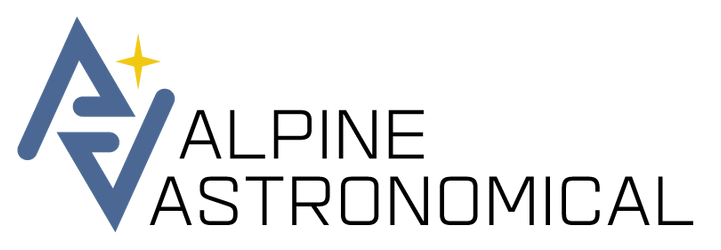
Leave a comment