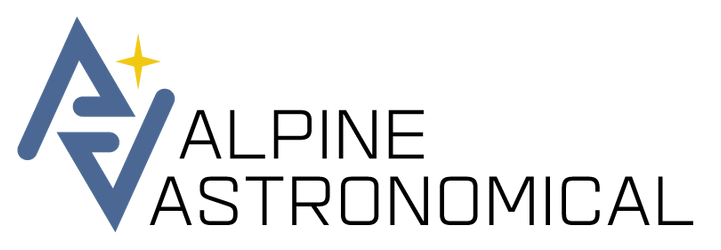Description
The expert net control 2104 switching module is perfect for observatory installations, providing remote switching (power on/off) of all 10Micron GM mounts. The design of the switching module placed great emphasis on safe and highly reliable remote operation. Therefore the module does not communicate via USB, but only via LAN. The module can be connected to the same LAN network as the mount. After installation, the module can be accessed on the network via the assigned IP address from any browser. If your router has WiFi you can also use your smartphone, if it is connected to the same network. Simply enter the IP in the browser or use the free app. The remote switch was made to be used directly with a GM mount. All necessary cables are included, and the manual specifically details its use with GM mounts.
A 10Micron GM mount can be switched on and off remotely via the external switching device expert net control 2104. For this, the 3-pin stereo jack (8) EXT SWITCH is connected in parallel with its two front contacts (stereo left and right, without ground) to the ON / OFF switch (3). This is a so-called rocker switch which is only closed for the duration of pressing the rocker (approx. 3s).
The expert net control 2104 switching module operates like a rocker switch. In order to power on/off a 10Micron GM mount it must close the contact for one to three seconds, but not continuously: Switch on- wait for 3s- switch off. The mount is now switched on. Same procedure for switching off the mount: Switch on- wait for 3s- switch off.
- expert net control 2104 switching module
- 100-240VAC/12VDC Power Supply
- Jack for connection of the Control Box of Mount
- 1m Network Cable
- Driver, Tools & Manual
- Instruction Manual
(Baader #2455030)
Specifications
| MANUFACTURER |
Baader Planetarium |
| SKU (#) |
2455030 |
| EAN CODE |
4047825038302 |